Most people think of Trello as simply a task management tool, but you also can use Trello for content management. Trello’s intuitive drag-and-drop design, pre-developed board templates and calendar view help you plan, execute and manage content with ease.
Content production and management involves a lot of moving parts, but bringing order to chaos is what Trello does best. Creating lists and arranging them on boards lets you visually plan and schedule your content calendar, making it easy to track what you’ve published, what you have in the works and what future content you need to produce.
Discover how Trello stacks up against alternative tools and how I use Trello for content management to plan, publish and maintain an engaging content library.
Trello Alternatives and Competitors
Trello is a popular content management tool, but several other options exist. Many of these competitors offer similar features to Trello, such as task management, collaboration and project tracking capabilities.
Check out these Trello alternatives to discover which tool is best for your content management needs.
Hubspot
Beyond content management, Hubspot offers robust website management for sites built through the platform. Hubspot offers an easy-to-use analytics platform with detailed reports so you can gain insights into your content, understand your audience better and optimize content for maximum effectiveness. The platform also offers search engine optimization and scheduling capabilities. These compelling features come at a price, though: even the lightest Hubspot plan costs more per month than Trello’s highest tier.
Asana
Asana is a web-based task and project management tool that lets users easily create and assign tasks, set due dates and reminders for scheduling, automate simple tasks and collaborate with team members. Asana differs from Trello in that it offers more features for managing tasks and projects, making it more suitable for larger teams that need to manage complex workflows. Trello, with its simpler interface, is better suited for streamlined processes and smaller teams.
Monday.com
Monday.com is a project and task management tool that allows users to create and assign tasks, manage deadlines, track progress, and communicate and collaborate across teams. Features such as customizable workflows, visual boards, real-time updates and integrated tools make content management easier. Monday.com differs from Trello in that it offers more customization options, such as the ability to create custom views and templates.
WordPress
WordPress is a powerful, popular content management system. Users can set up WordPress quickly, but it is best suited for users with coding experience. WordPress has native SEO features for optimizing web pages and blog posts, and it can integrate with the most popular content management tools. While WordPress lets you manage content across several WordPress sites, content marketers using another CMS, or who have clients across CMS platforms, may find WordPress limiting.
Wrike
Wrike provides a user-friendly platform for organizing and tracking content progress from start to finish. Wrike also provides real-time tracking and reporting, helping content marketers track and report on content progress while also allowing them to easily make changes. However, you can’t schedule content to post automatically through Wrike or natively integrate with apps that provide that ability. Wrike also can be overwhelming for new users compared to Trello’s relatively simple functionality.
Airtable
Airtable is a cloud-based tool that functions as a spreadsheet but with the added benefits of a database. It allows users to easily store, organize, and share data, making it ideal for content marketers who need to keep track of content ideas and campaigns. Airtable’s interface, which lets users create custom fields and organize content into blocks, makes it easy to quickly find what you need. Users who aren’t familiar with spreadsheets may have trouble adapting to Airtable’s user interface.
Basecamp
Basecamp is a powerful content management tool that can help content marketers streamline their workflow and keep track of their projects. It provides a simple, intuitive interface that allows marketers to collaborate on content projects with their team and manage projects efficiently. However, Basecamp provides limited customization and organization options and offers fewer features than some other project management tools, making it less ideal for complex projects.
How to Build a Content Calendar With Trello
Planning your content calendar, managing your writers and tracking your content promotion strategy can get overwhelming. But Trello is just robust enough to tackle these challenges by keeping everything in one place without being overkill. You can move tasks as you see fit and communicate with your team with ease.
When I use Trello for content planning, I start with the same elements:
- Add all members who are part of the project.
- Add two checklists:
- Checklist No. 1 has all the phases or big-picture benchmarks involved in the project — research, interviewing subject matter experts, the first draft, editing, revisions, graphics and SEO.
- Checklist No. 2 is all promotion tasks — backlinks, social media, email, etc.
- Set a label summarizing the project at a glance. This can be categorized by vertical, type of content (webinar, e-course, article, case study), brand or any other category that makes sense for your business.
- Set a due date.
- Click “watch” so you get all alerts.
- Attach a creative brief (Feel free to use my template and customize it to your needs).
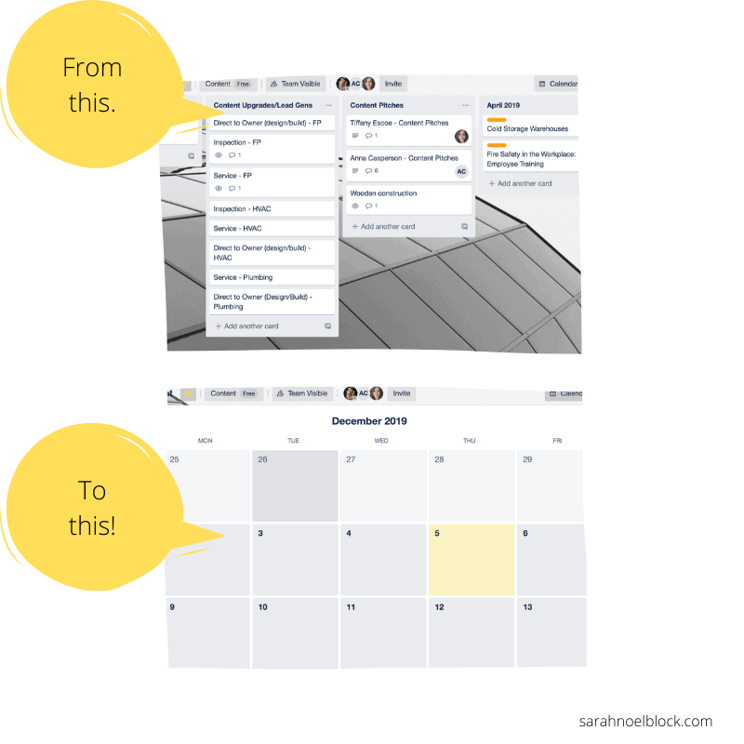
Let’s say you want to publish two articles a month, a video every other month and one webinar a quarter. This can all be laid out in your preferred format right in your Trello calendar while having the right people assigned to the correct resources within a Trello Card (writer, graphic designer, speaker, etc.). The entire project team can communicate by using the project card as a discussion board. Team members can even “@” each other to tag one another in the comments.
Integrating Trello With Google Docs and SEMRush
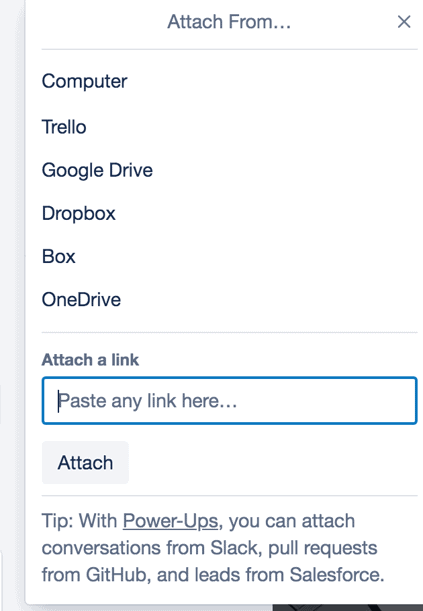
For a seamless experience, I recommend having writers submit their content as a Google Doc right onto the Trello card.
Google Docs attach seamlessly into Trello cards, giving you the ability to edit, add comments and use the SEMRush add-on to check for search engine optimization.
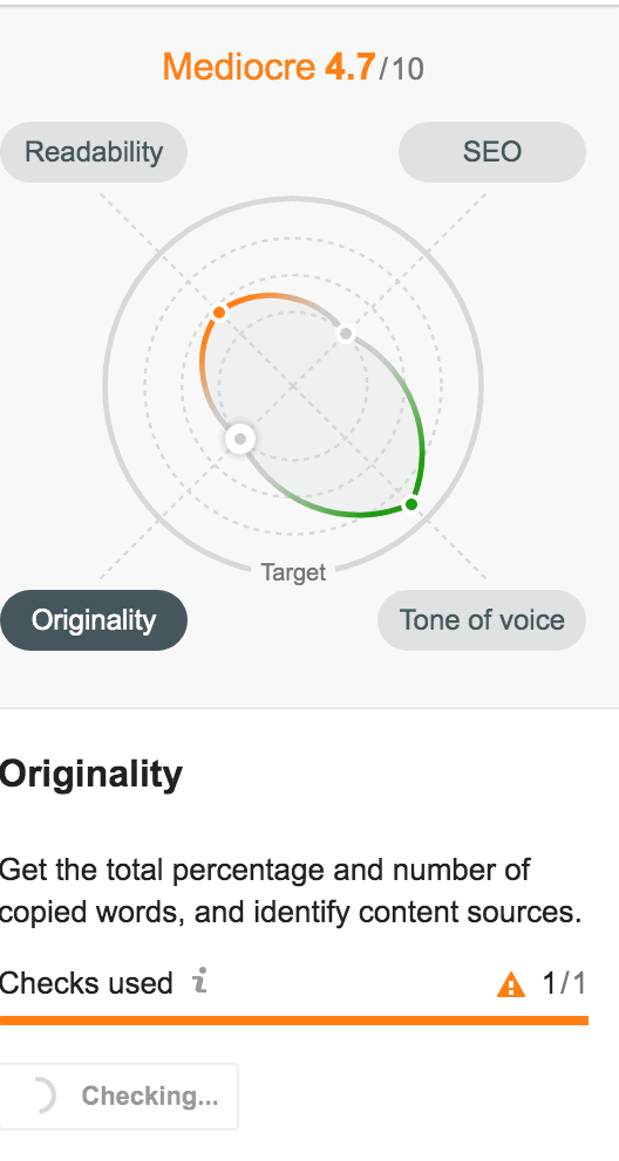
Note: SEMRush is a paid subscription. Here are some of the tasks the SEMRush add-on makes easier:
- Check readability (Hemingway App can do this for free).
- Review SEO based on the keywords you are trying to target.
- Ensure there is no plagiarism with the “originality” checker.
- Make sure your tone of voice isn’t too formal or too casual with the tone checker.
Lastly, Trello integrates with Gmail, so if you use Google for your business, you’re in luck. The Trello add-on for Gmail lets you add emails as cards on your Trello boards. Regardless of what email service you use, though, you can easily create Trello cards by email.
Take action: Review the many available Trello Power-Ups and choose the best ones for your content management.
Use Butler to Automate Repeating Digital Content Tasks
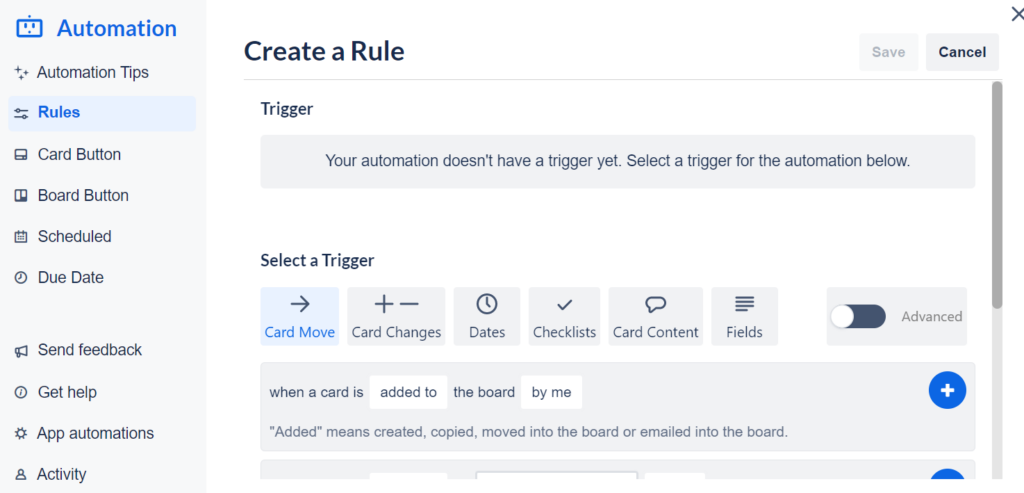
Butler by Trello helps you automate repetitive tasks, saving you time. Tiny marketing teams don’t have the time to manually do anything mundane. If something can be automated, it probably should be.
Butler works in two ways. First, it is smart. It looks at past actions on your board and recommends automation based on your behavior.
Second, it enables you to create rules to automate repetitive tasks. For instance, if you want the content manager to be alerted when the writer adds an attachment to the card, just create a rule to make that happen automatically!
Another time-saving Butler automation for content managers is triggered when a writer adds a draft to the Trello board and the draft is marked complete. Once a draft has been posted, it can be automated so the due date is updated to the revision due date or the publish date.
Take action: Create a rule using Trello’s Butler feature that will improve your content management.
Check out the Trello resources page for a complete list of apps, automation and power-ups, among other useful information.
Learn How to Use Trello Effectively
By using Trello for content management, content managers can streamline communication and connect with workers on multiple levels, wherever they are — making production more efficient than ever before. There’s no need to trudge through a manual process. Streamlining content management with Trello lets you do so much more with your time and resources, allowing you to focus on developing content that drives business growth.
Want more content marketing insights from Managing Editor? Sign up for our weekly newsletter.






