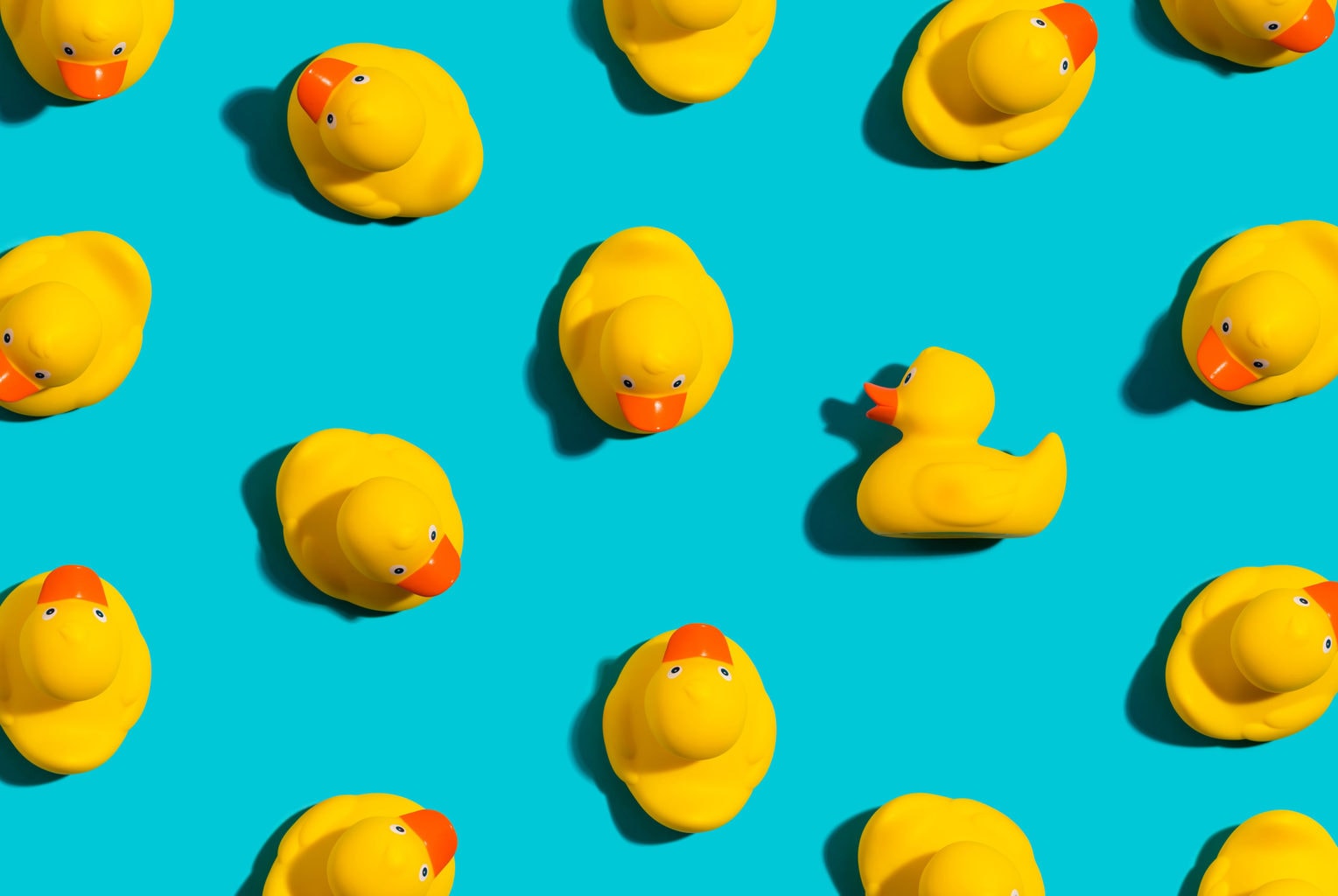Managing remote content teams of employees, freelancers and agencies has quickly become the norm, with the vast majority of respondents to Managing Editor’s 2021 Career Survey saying they now work remotely all the time.
“A lot of companies had this ‘butts in seats’ mentality for a long time, but as more and more people began wanting flexible work arrangements and earned the trust of their companies, [remote work]’s become more widely accepted,” says Kim Courvoisier, director of content marketing at Recurly.
With to-dos to manage, timelines to schedule and team members to coordinate, how does the modern manager keep creative work flowing and team members happy?
Here’s how managing editors keep their remote content teams connected, effective and productive.
Clearly Communicate Expectations
Managing your remote content team starts with setting clear expectations.
Spell out “what exactly needs to happen, when it needs to happen and who needs to create or approve each of those steps,” says freelance writer, editor and marketing consultant Danalynne Menegus. Express what you expect from each contributor, who is responsible for each point in the creative process and when deliverables are due.
This is good policy in general, but it becomes essential when a confused employee can no longer lean over to a coworker at the next desk and ask, “Which of us is doing this again?”
Conference calls or video chats can keep a remote content marketing team connected. Set regular virtual check-ins to keep group projects on track and to keep everyone involved aligned on expectations and timelines. Give each team member an opportunity to ask questions.
Set ground rules for communicating between sessions, to ensure information is shared in a timely fashion. If you feel the team isn’t communicating effectively, you may need to adjust your setup.
Be careful you’re not overdoing it. You don’t want team members to feel adrift, but you don’t need to suffocate them either.
We’re all a bit burnt out on team calls (especially video calls — Zoom fatigue is real!). Meetings without a clear objective can detract from focused work time.
The approach to meetings is also important. When managing a remote team, it can be harder to spot brewing problems. But Erin Walker, director of strategic engagement at Clio, says there are a few simple ways to “put a little more human” into your interactions.
“When I’m emailing a team member or pick up the phone to chat with them, I try to make sure that conversation includes a little bit of ‘Hey, how’s your day going?’ or ‘What projects are you excited about?’,” she says. Talking to your team members as people first helps you peek around corners and see what’s really going on with the team, as well as building the relationships necessary to work well together.
Develop a cadence of one-on-one check-ins to give direct reports an opportunity to raise issues before they become problems. “There’s no way to create a formula, so you have to proactively detect and deal with any issues before they boil to the surface,” says Animalz CEO Devin Bramhall.
Remember that your role is to facilitate your team’s best work, so don’t micromanage their day on these calls. Instead, focus on clearing away any obstacles they might be facing.
Your Onboarding Opportunity
Onboarding has historically focused on paperwork. It should also include culture.
Heather Ferguson, manager of global content marketing at Rackspace Technology, developed a robust onboarding process that includes a best-practices document with details on topics such as how to format writing and cite sources, with client-specific style guides. “I’ll take them through a step-by-step of our project boards, how they receive assignments and even how to submit invoices,” she says.
Ross Simmonds, CEO at Foundation Marketing, developed a similar onboarding process, briefing every new team member on tone, formatting and how to craft a lede.
Adapting to all of your martech — and your specific processes for using that tech — can be difficult for new members of your remote content team. “It’s especially challenging for anybody coming into a role full-time or as a freelancer or contractor to get up to speed on all the different processes and tools they need to use,” says Danalynne. Set up clear expectations and protocols for using each product within your process.
Develop a condensed onboarding process for your freelancers. Kim says her onboarding process has been key for setting up her remote team members for success, from style guides, to voice and tone and more: “Everything they need to easily drop in and write an assignment.”
Onboarding can also help a newcomer get to know other team members, so they’re comfortable seeking assistance if they find themselves feeling lost.
Find the Right Tools to Support Your Processes
Technology is important, but it shouldn’t drive your business. Determine the processes that work best for your specific team and culture, then find the tools that support them.
There are more martech tools out there than ever before, so do your research before settling on one. Don’t chase features; adding software where you don’t actually need it could add more complexity to your processes instead of reducing it.
Here are some popular remote content management tools:
- For many, Google Docs is the gold-standard for writing, editing, commenting and version control. Google Suite is accessible and easy to learn and manage. Other products, like GatherContent, are specific to content management.
- There’s no shortage of project management tools to choose from. Tools like Asana, Basecamp, Trello, CoSchedule, Monday.com, Smartsheet and Airtable can keep everyone aligned, and are great for sharing and tracking project updates.
- Slack, Microsoft Teams or your project management software come in handy for real-time communication, brainstorming and collaboration.
- Zoom, UberConference or Google Meet are helpful for internal remote content team meetings or video calls for collaborating and socializing.
- Tools like Calendly help us manage our calendars (no more double-booking calls!)
- Add-ons like Grammarly and SEO Writing Assistant (among other SEMrush tools) can be run through Google Docs, giving your team additional resources to check their work.
Heather uses her project management software to set clear parameters for each project her team takes on. “Every content creator has everything they need to write: our goals, background about our expectations, resources we may have, the target buyer persona and even voice and tone,” she says.
Being consistent with where this information is stored guarantees her team always knows where to look if they have questions.
The right software not only keeps your remote content team in touch; it also connects you to colleagues in other parts of the business.
Kim adopted software that keeps her team organized and accessible across departments. “A lot of the other teams within Recurly use Monday.com, so we’ve adopted that so that we can work with good synergy between teams,” she says.
Laleh Hassibi, director of content and growth marketing at Hiya Inc., sings the praises of SEMrush for keyword research and tracking, as well as the SEMRush SEO Content Template to determine articles to write based on both target keywords and competitors for those keywords. “I give writers a Google Doc with the SEO Writing Assistant add-on enabled, which provides keywords to use, required article length and more,” she says.
When she was director of marketing at Animalz, Devin and her team took their project management tools a step further with automation in Airtable. When it was time to review an article outline, I’d receive an automatic Slack notification, she says. “Or when the final draft [was] complete, a triggered email [notified] the customer to review.” This reduced admin work for content managers so they can focus on making high-quality content.
Check to see what notification options your project management software includes, and incorporate automation into your workflow. Setting up automatic notifications for the next person in the process can help keep high-priority deliverables on deadline.
After all, if they’re confused about the details, that will be a problem for you. “As the managing editor, you really need to stay on top of those types of things,” Danalynne says.
Be Consistent — But Flexible
Your processes need to be consistent so there’s never any confusion about what you expect from your team. But you need to leave room for flexibility, too. Despite all the processes and procedures you put in place, you and your team may need to make adjustments.
As Heather says: “It’s easy to say this is what we’ve always done and it’s always worked, but sometimes those practices need to change.” Being agile and adaptable are key to managing a remote content team.
Employees have made it clear that flexible work options are a priority. Work with team members to customize work schedules to meet their needs.
Then set up ways for team members to communicate when they’re “on” or available for real-time communication, when they’re available if needed or for asynchronous communication and when they’re currently unavailable. Blocking off time or color-coding hours in a calendar can set communication expectations.
When possible, build long lead times into your deadlines to allow for maximum flexibility within your workflow. “You need to be more flexible, both as someone who is managing the team and someone who’s on the team,” says Danalynne.
Having strong processes includes developing backup processes for when a team member has to call out suddenly. If an employee is sick, for example, do you have a plan for covering their work for that day?
One of the most important parts of managing a remote content team is balancing workloads. As a team leader, you have to build in time to facilitate work that drops when an employee calls out.
When working with teams distributed across time zones, you may need to adapt your schedule to be more accessible to team members. “Most of my team is on the east coast,” says Kim, a San Francisco resident. “I’ve actually changed my working hours: Instead of working 9-6, I start at 7:00 AM, which allows me to really connect with my folks on the east coast.”
Kim sets a clearly defined stopping point at the end of the day but remains accessible to team members who are still working in other parts of the world.
Make Space to Adapt and Innovate
Prioritize quality work. Within that framework, however, allow team members to experiment and innovate. It can be hard to maintain a creative spark when a team isn’t physically in the same room together.
But Ross says that while an in-person team might brainstorm around a whiteboard in a conference room, a remote team can brainstorm from virtually anywhere. “Recognize that not everyone finds their creative juices in the same place,” he says. “Remote work offers people the chance to find their creative place and create great content in the process.”
Listen to ideas employees might have regarding remote process changes, and give them space to sound off. Encourage idea sharing in an informal communication hub like Slack, or set aside time to share ideas in a monthly team huddle.
Erin says she takes time with her team to do creative exercises together. “One of my team members gives us copywriting exercises and we do them as a group,” she says. “It’s a great way to re-energize our creative juices, but we also use it to challenge each other in a meaningful way.”
You don’t have to be face-to-face to get to know someone or learn what they’re passionate about. Ask your remote content team members about their goals, and give them agency to develop their own. Let them gravitate toward projects they’re attracted to.
Danalynne says she has found it helpful to understand what types of content individual team members are most interested in creating: “Some people like writing articles and blog posts, while others lean toward infographics, e-books or white papers.”
By recognizing and supporting team members’ passions, they’ll want to work — and continue working — with you. “When you enjoy what you’re writing about, you stay engaged in the work,” Danalynne continues. And that engagement is especially important when your team is remote.
One of the best parts of managing a remote content team? You’re no longer bound by geography when hiring team members: You can focus on finding the best talent. This often results in more diverse hires, too.
Hold on to That Human Touch
Heather makes a point to arrange some pleasant ones for her team throughout the year. “I’ll send a physical holiday card to my entire remote team, signed by everyone in the office,” she says. “It’s such a treat to get something in the mail these days, and is a tangible way to show they’re part of a larger team.”
Kim is careful not to lose sight of the people behind the laptop screens. “We really do make the effort to humanize our work,” she says. “Our people team has done an extraordinary job of doing that, and even just little ‘surprise and delight’ things.”
Recurly normally hosts an outdoor picnic for employees every fall. To accommodate remote employees, the company sent blankets and picnic sets and encouraged team members to log into the “picnic” from home.
Empowering your remote team’s best work hinges on them feeling respected and valued for who they are and what they do. Acknowledge your team members’ needs within the workplace, and enable them to meet their personal needs outside of work through flexible work arrangements.
Technology will doubtlessly change (and, hopefully, improve) the ways we conduct remote work. But the remote work will still be performed by people.
If you don’t put in the effort to connect with your team and ensure everyone continues to feel connected, your team will never reach its potential, regardless of whether its members are scattered around the planet or crammed in a conference room.
https://www.bigmarker.com/managing-editor-live/How-to-Manage-a-Remote-Content-Team