Want to learn about the history of high fives? Ready to settle the toilet paper orientation argument for good? If you look for the answers online, there’s a good chance you’ll land on Wikipedia.
Wikipedia is a free online encyclopedia created and maintained by volunteers. In addition to providing a ton of information, it includes links to resources that allow users to continue their research.
But it’s not just good for writing college papers — it can also be a powerful marketing tool.
Why Should You Create a Wikipedia Page for Your Business?
Did you know Wikipedia is one of the most visited websites in the world? The site sees more than 18 billion page views a month and adds a staggering 20,000 new pages a month.
Creating a page for your business makes sense, but is it worth the effort? Here are three benefits of a business Wikipedia page:
- Enhance your online visibility: Wikipedia ranks high in Google, often above branded sites. Creating a page for your business can give your business an SEO boost and help users find your website by adding it to your page.
- Control the narrative about your business: Creating your page means you can easily edit and update it, controlling what users see about your business. Adding a new product? Hire a new CEO? Your Wikipedia page can get that information in front of users fast.
- Improve your credibility and reputation: People trust Wikipedia to deliver accurate information — in fact, one study found people trust Wikipedia more than the news. Adding your business to the website provides your brand with more credibility and can improve your reputation by creating trust.
5 Steps to Create a Business Wikipedia Page
Now that you understand the benefits of a business Wiki page, it’s time to create your own. However, there’s one catch — not every business is eligible to have a page. Wikipedia is a source of information, it’s not meant to be a listing of every business, nor is it a place to directly market your business.
So, before you get to writing, make sure you’re eligible for a page. Here’s how to tell if you are and submit your first post.
1. Make Sure Your Business is Eligible for a Wikipedia Page
According to Wikipedia, they require “significant coverage in multiple independent sources for articles on organizations and companies.” In their notability guide, they note that organizations must attract the notice of reliable sources without the organization’s input.
What does this mean in practice? If your business is “notable” enough to be written about in trade magazines, newspapers, and other trusted platforms, you’re likely eligible for a page. However, if you pay several people to write about your business, you aren’t eligible.
They also note that an organization is not inherently notable due to being associated with a famous person or event. For example, you can’t get a Wikipedia page just because Richard Branson wore a t-shirt from your brand one time.
Keep in mind, these rules are a bit subjective. Don’t lie or try to cheat your way into a page or post. But also, don’t assume your business isn’t “notable” because there are better-known brands in your industry.
2. Create a Wikipedia Account
This step is pretty easy. Once you’ve determined that you’re eligible for a page, you’ll need to fill out the form to create your account. You’ll need your user name, a password, and an email address.
Wikipedia does recommend you use a name other than your legal name. Consider using something unrelated to your brand as well.
3. Research
Now it’s time to write, right? Not quite. The first step is to research your brand and industry to see what posts are already out there and gather a list of resources.
Start by searching industry key terms, competitors, and your brand name on Wikipedia. See if other pages can be edited to include your brand.
Next, collect a list of articles, publications, and mentions of your brand. You’ll need to include these as sources on your page.
Pay attention to the information, resources, and content from competitors’ pages. Make a list of the information they include, such as the history of the brand, products, when it was founded, service area, revenue, and trademarks. Use this information to outline your page.
If there is already a page about your brand, you can submit an edit.
4. Create Your Wikipedia Page
A Wikipedia page is also called an article or entry by Wikipedia. Generally, they include encyclopedia information such as the name of the brand, when it was founded, and its history. This page about IBM is a great example of an encyclopedic post.
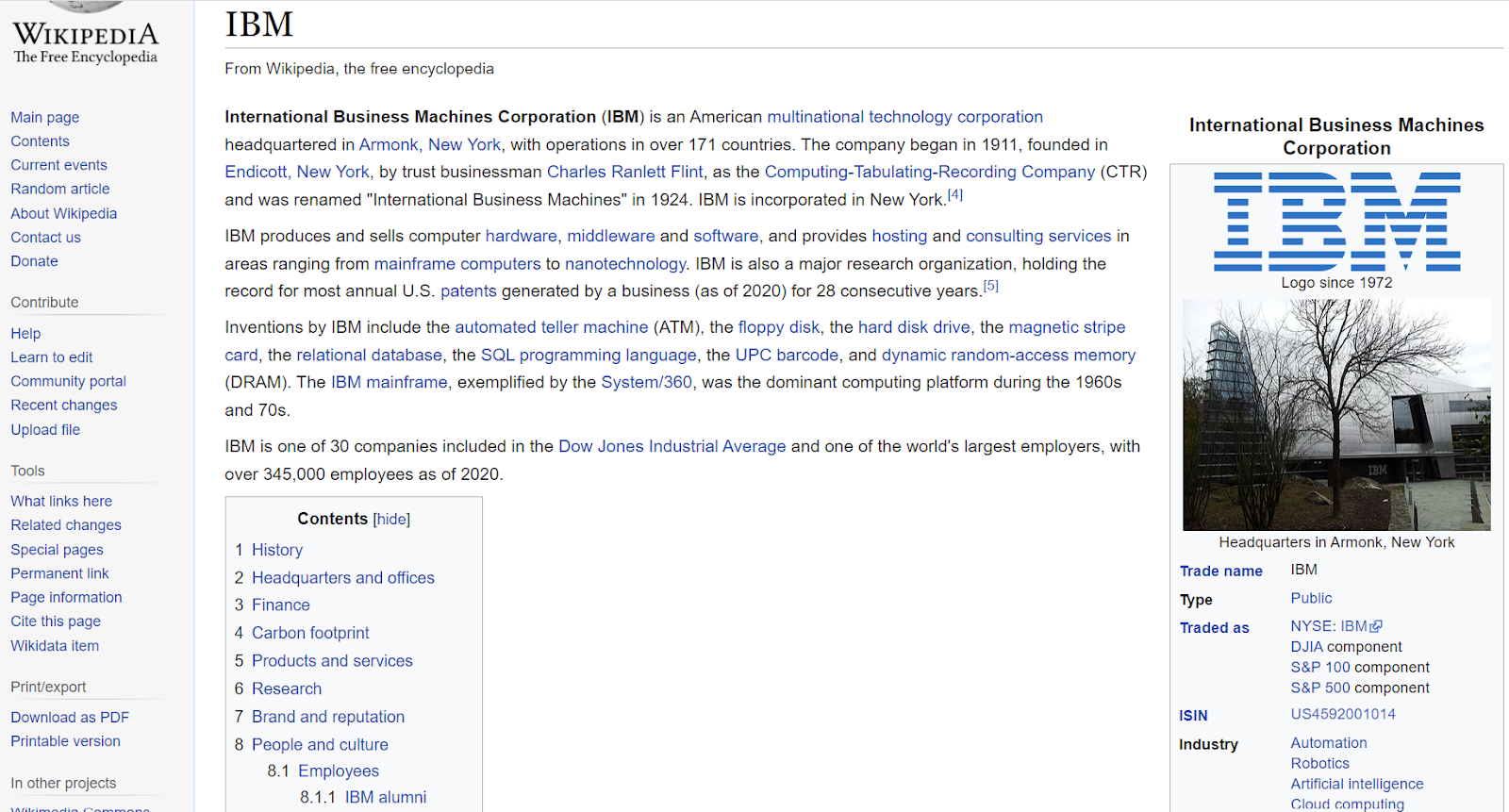
Larger companies might also have sub-pages, like this list of IBM products.
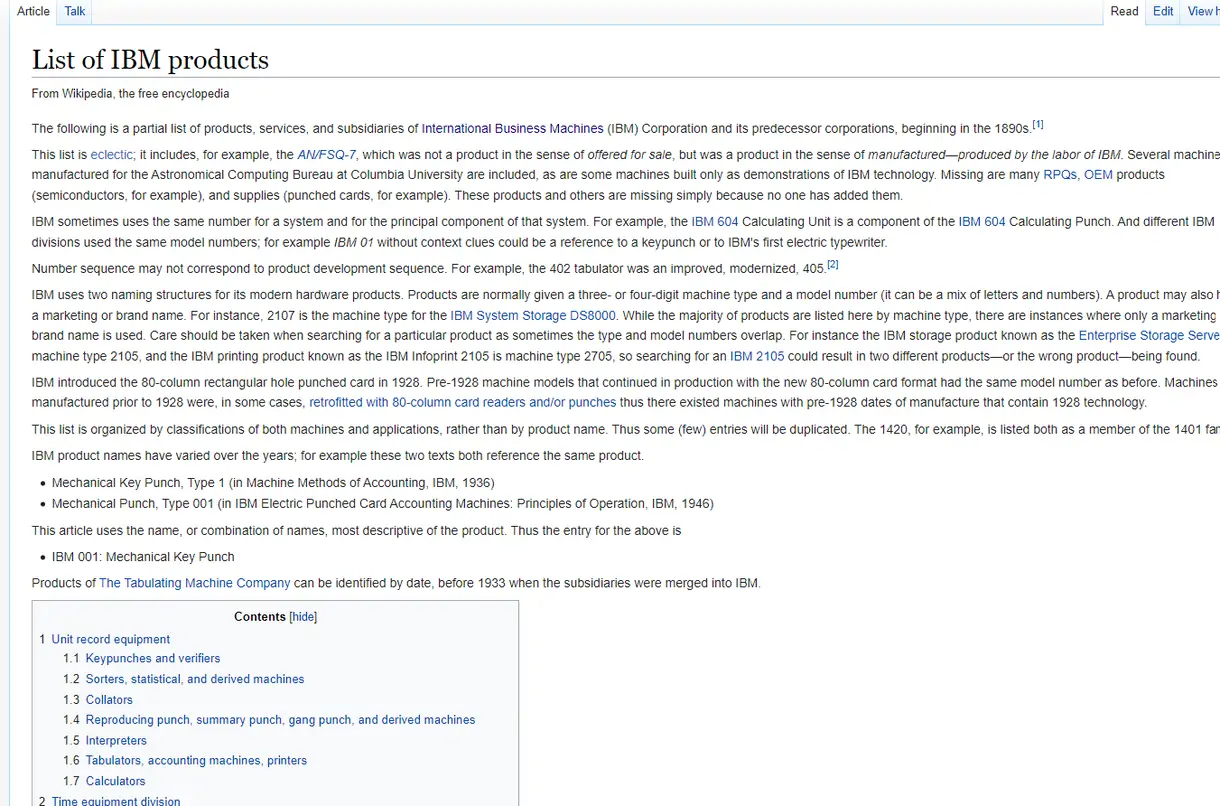
Start by writing your content in Google Docs or Word, then head over to Wikipedia’s Article Wizard. This will walk you through how to create your page, what to include, and how to avoid having your post rejected.
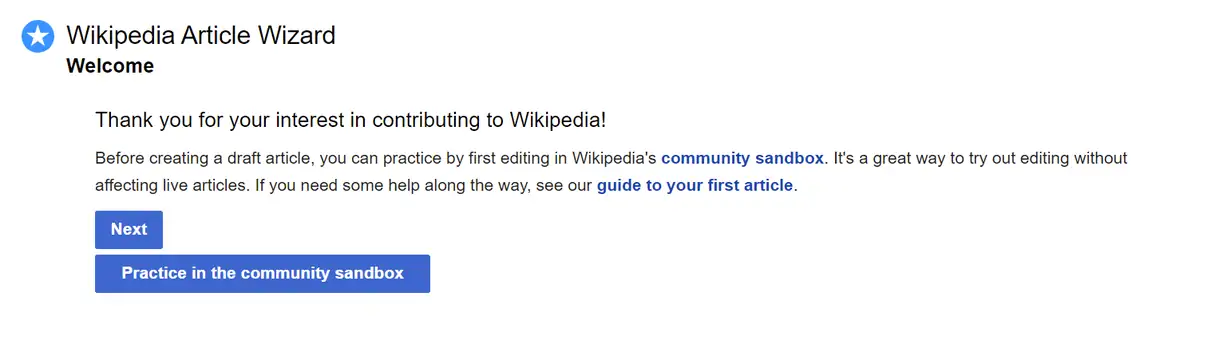
If you’re writing about yourself or a business you work for, you will be required to disclose your connection or you can request the page be written by someone else.
Once your content is uploaded, make sure to add resources and links to back up your claims, then hit “Save Page.” The page will be reviewed and published if it follows Wikipedia’s guidelines. If not, you may be asked to make edits.
5. Check-In Regularly
Anyone can edit Wikipedia pages. Though the site does a decent job of making sure edits are appropriate, sometimes things slip through the cracks — especially if your business is smaller.
Make a plan to check your Wikipedia page every few months to make sure it’s still accurate and add any new mentions or publications. This ensures Wikipedia as a whole remains a trusted source of information — and helps make sure your brand looks its best.
Wikipedia Can Increase Your Credibility — But Don’t Abuse It
Wikipedia is the most comprehensive and accessible source of knowledge in the world. It’s a great place to start researching for a paper, learn about history, and understand trends in human behavior.
It’s not a marketing platform, so don’t treat it as one. Use your page or post to share interesting, notable information about your brand and provide value to the reader. Avoid fluffy or subjective terms like “world-famous” or “leading expert.” Instead, stick to the facts. This will help you build trust — and keep your page from being rejected.




