What’s in your content marketing tech stack? Looking for advice about a specific kind of content marketing technology? Let us know what we should review next!
A few years ago, I found myself juggling a lot of tasks in my job as a content marketing specialist. I was responsible for creating content, publishing blog posts and managing social media. I needed to find one does-it-all marketing tool to save my time and sanity. I found CoSchedule, and it was an excellent and budget-friendly resource that made my day-to-day work easier.
CoSchedule allowed me to house my entire editorial calendar, social media posts, blog articles and analytics and project management workflows in one place. Having one login and seeing daily, weekly, or monthly snapshots of my marketing activities and deadlines was a lifesaver. No longer did I need to switch between programs and tabs; everything I needed to run my marketing program was right there.
Here’s my CoSchedule review, plus thoughts from fellow CoSchedule users.
Who Is CoSchedule Best For?
CoSchedule provides a one-stop shop for all marketing activities for anyone who uses WordPress — anyone from solopreneurs to large marketing teams. It goes beyond a traditional social media management platform (think HootSuite or TweetDeck) by integrating with WordPress and incorporating multi-person workflows to keep on top of project due dates and deadlines. If you have a WordPress blog and are managing multiple social media accounts, I recommend investing in CoSchedule.
Why I Love CoSchedule
The Marketing Calendar
The marketing calendar was my holy grail. I worked with confidence knowing that everything related to marketing was represented on my calendar. From individual social media posts to blog publish dates to upcoming project deadlines, you can view what’s happening within your business by looking at the calendar.
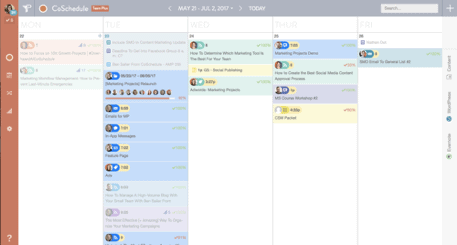
I loved the color-coding, team member assignments, and completion indicators. I could quickly scan my content calendar and address any outstanding to-dos or simply ensure that my program was running smoothly. And I’m not the only one.
“The snapshot of the editorial calendar helps the entire organization know what’s going out when. We’re completely transparent about what we’re producing and publishing, and the color coding helps everyone tell what’s up,” says CoSchedule user Kim Courvoisier, director of content marketing and social media at Campaign Monitor.
It truly served as my business’ content marketing hub and does for others as well. “I’m a visual person, so seeing our content mapped out in front of me really helps me know what I have planned. When I have it ready to go, I can focus on other things. It’s a great feeling,” says CoSchedule user Lindsay Dahl, marketing coordinator for Foundation Recovery Systems.
Project Management
Beyond monitoring and populating my marketing calendar, I managed projects that involved multiple team members. The platform makes it easy to assign tasks, monitor progress, and make comments. It removed the need to check multiple email threads or worry about having the most current revisions. Everything was in CoSchedule.
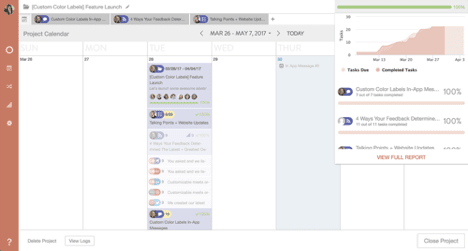
This was a major plus as my team often worked remotely. Having one place where anyone could check the status of a project, their personal to-do list, or see what was to be published at any given time saved us hours of work and unnecessary communication.
Simple Social Scheduling
The social media scheduling feature was what initially hooked me on CoSchedule. It is so simple. By syncing my multiple social accounts to CoSchedule, I could easily plan my posts for the week in a fraction of the time it used to take me when I had numerous platforms to update.
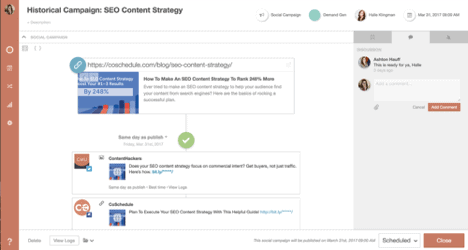
A huge benefit that you may not know about is CoSchedule’s social media message optimizer.
You can plug in your social media text and get a score based on platform and post type. This was a huge help to me. I learned what type of posts people respond to on which channel, and how to tailor my social media messages accordingly. And did I mention it’s free? Type in your post text to see how your social media measures up.
Another great function of their social scheduling is that it can be done from a computer or a mobile device. When you’re running a content marketing program, being able to iterate and add social messages on the fly is imperative. Using my smartphone to update our multiple social feeds allowed me to take advantage of timely opportunities and promote the business when I was outside the office.
“Being able to create something that I can apply quickly and easily to all of my social media campaigns makes it so much easier for me. For our blogs, I can actually see that the language is good on all the social posts and the timelines measure up. It’s quick and easy. And I love that,” says Brittany Thompson, social marketing and media manager at Virtual Resort Manager.
What You Need to Know About Coschedule
- WordPress is the only blog platform that integrates with CoSchedule, so if you use another CMS the publishing and scheduling feature will not translate to your account.
- If you want a dedicated account manager, it’s going to cost you. Two of the four plans include a dedicated success manager in the monthly fee, but if you choose the “Essential” or “Growth” plans this feature costs an additional $150 per month, which could be a deal breaker if your budget is tight.
- The platform is continually evolving, which means kinks happen. Sometimes the social media tool will be down for a few minutes, but it never derailed my social media or blog post schedule for the day. I was proactive in communicating these glitches, and I always had a resolution within three hours.
For me, CoSchedule filled a major gap in the marketplace by housing all of my marketing components in one place. It made my life as a managing editor easier. Once I started using CoSchedule, I cut the time I spent on minutiae like social media scheduling and I could focus on producing high-quality content.




